John Deere Integration Update
PCT Agcloud have updated the integration with MyJohnDeere to support OAuth 2.0.
Why the change?
John Deere has recently released OAuth 2.0 for MyJohnDeere and it will be a requirement going forward to connect with Operations Center. Furthermore, it will provide increased security for the connection and add additional control for the Operations Center Organisations and Partners to manage permissions for data sharing.
What will this mean for PCT Agcloud users?
Any MyJohnDeere links will need to be reconnected to continue to access Operations Center data in PCT Agcloud and also to continue to push any PCT Agcloud layers and Prescription files to Operations Center. This includes manual data transfer as well as any of the automatic layers such as Auto Imagery.
How do I re-establish the Connection?
Detailed instructions can be found in the following Help Article – Linking MyJohnDeere
To summarise:
- Access “My Settings” in PCT Agcloud
- Select “MyJohnDeere” tab, and select “Link User”
- Follow the onscreen prompts.
Note: It may trigger and require the MyJohnDeere Organisation owner to grant access to their data to share with PCT Agcloud.
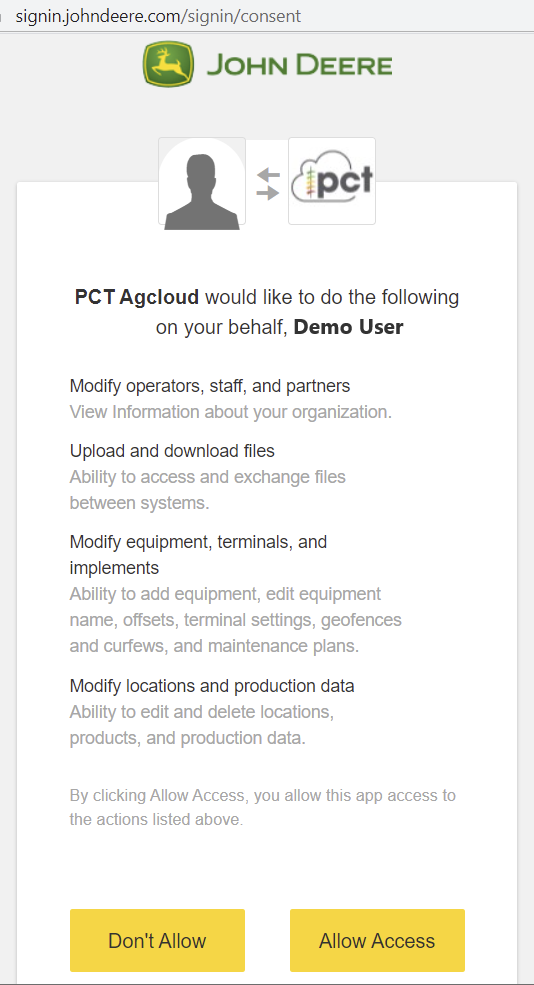
A John Deere help article that explains Connections with Operations Center in more detail – John Deere Connections Help Article
If you have any questions about linking PCT Agcloud to MyJohnDeere, please contact us at info@pct-agcloud.com
Regards,
The PCT Agcloud Team
